The Office Depot Survey is available on their website. Anyone who has visited Office Depot in the last two weeks prior can take the survey. So, Office Depot allows you to offer Office Depot feedback in just a couple of minutes. In addition, you will also receive a small reward for completing it. We’ll discuss the survey and the rewards in greater detail in this guide.
Office Depot Survey Requirements
In order to take the Office Depot survey, you’ll need a recent Office Depot receipt. If you take a look at your receipt, you’ll notice a survey code printed towards the bottom. With this code, you can access the questionnaire at tellofficedepot.com. The code expires two weeks after you received it.
To enter the survey, you’ll also need to remember the time of your visit. So, your receipt can come in handy here as well since you’ll have the time printed on the top.
You’ll also need a computer and a stable internet connection as you take. So, there is no printed version of the Office Depot survey.
Lastly, note that only residents of the US can take the survey. In addition, Office Depot employees or household members are not eligible to take the survey.
Office Depot Rewards & Tips
If you fully complete the Office Depot survey, you will receive a reward for your efforts. So, the reward consists of an Office Depot coupon. All survey participants can receive these Office Depot coupons, without having to take part in a draw, or satisfy any other conditions.
After you submit your answers, you will have to offer a couple of personal details. So, fill in your email address as well. They will deliver the Office Depot coupons to the participants’ inboxes in a maximum of 48 hours after completing the survey.
The value of these Office Depot coupons is on the receipts. Currently, you can exchange the survey coupon for a $10 discount on your next $50 purchase. So, bear in mind that the value of the Office Depot coupons for completing the survey does change from time to time.
Some restrictions may apply. After you receive your Office Depot coupon, you should also receive the Office Depot coupon policy. This will provide you with more information about your coupons. So, for more information about current Office Depot coupons, consult the Coupons section of the main website.
Office Depot Survey Steps
With your receipt nearby, you can now move on to the Office Depot survey completion steps. So, we’ve outlined a walkthrough below.
- Go to tellofficedepot.com. This is the official survey platform. So, you should recognize it by the image of the receipt printed on the right.
- Choose language. By default, the Office Depot website is in English. Also, you can choose to take the survey in Spanish, by clicking on the link at the bottom of the main survey page.
- Write your survey code. The first step to opening the survey is to complete the survey code field. The survey code is printed on your receipt. It should be 12 digits long, split up into three groups.
- Write the time of your visit. In the three blank boxes below the survey code field, you’ll have to write the time you visited the store. You’ll have to select from the drop-down menu the hour and minutes. The third box allows you to select AM or PM. You can offer an approximate time. Or you can check your receipt, to be more precise.
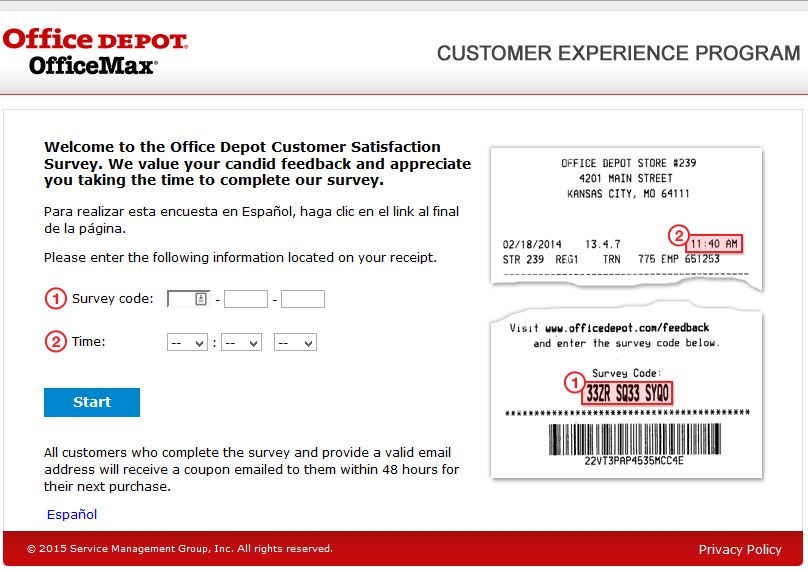
- Answer the Office Depot client survey questions. The next part is the lengthiest and requires the users to give candid survey answers to questions regarding their most recent visit.
- Provide an email address. At the end of the survey, you will be asked to provide an email address. You need to use a valid email address if you want to receive your Office Depot coupon. The coupon should be emailed to you in approximately 48 hours.
Useful Information & Links
If you are interested to know more about Office Depot stores and products, you should visit the main Office Depot website, www.officedepot.com. Here you can find information about specific Office Depot locations, such as contact information. This is useful if you need to speak with a representative of a certain Office Depot store. To find this information, you’ll need to use the Office Depot store locator. On the Office Depot landing page, you’ll notice a button marked “Stores,” on the top of the page. This will open the store locator menu.
You can also contact the general Office Depot customer service department. The Office Depot customer service number is (800) 463-3768. To contact the customer service department online, you can fill in the email form. You can also chat with a customer service representative online, using the live chat feature available at www.officedepot.com. Lastly, you can speak to someone from Office Depot on Facebook or Twitter.
Leave a Reply